30 Reasons Why Having a “Free Website” is a Bad Idea

Do a Google search for “free website” and you’ll get back pages of results, all offering you a quick and easy solution for building your website without spending a cent.
Sound too good to be true? Often it is – without wanting to come across as too cynical, whenever someone is offering you something for free, it’s always a good idea to ask yourself, “what’s in it for them?”
The thought of getting free website is tempting. The internet is full of companies offering free website hosting even for self-hosted WordPress. You’re probably wondering what’s the catch? Why isn’t everyone else using a free WordPress website? In this article, we will share 30 reasons why having a free website is a bad idea and something that you should AVOID at all costs.
What Do We Mean by Free Website?
Most beginners who want to start their own website want to keep the cost low which is understandable. So you typically Google the term free website and find many companies offering free website hosting services for free. The thought of having free web hosting and building your site without paying anything is tempting. Until you get a reality check. Once you sign up to these so-called “free website services”, you slowly start discovering the limitations and many of them turn out to be not free at all.
If you or your friend is thinking about getting a free website, then stop now. And read these 30 reasons why free websites are almost always a bad idea.
1. Extremely slow websites
Most free website hosting providers put hundreds of websites sharing the same server. This makes all their websites load at very low speeds. Slow websites create bad user experience and are bad for SEO.
2. Unprofessional web address
Having a website address like mysmallbusiness.Freewebsite.com does not look professional at all. Visitors to your website and potential customers would find it quite difficult to take your website seriously when you don’t even have a proper domain name.
And when you ask these companies for a custom domain, you usually have to pay a premium – something like $19 – $25 for a domain which normally costs $10.
3. Trial Service is Not Really Free
Many of these free website services often turn out to be limited trials. After a while you are asked to pay for it. In most cases, this price is usually way higher than normal WordPress hosting services. If you added a credit card during signup, then they can charge you without giving you any warning.
4. Hidden charges for free website
Like any other business, these free website companies need to make money too. Some of them charge their users for additional services like image hosting, email accounts, FTP access, website transfer, etc. These charges are often outrageously high.
5. They can lock down your data
Many users who start with a free website and then want to move to a paid service, find it impossible to move their website data. These service providers do not offer any tools to easily migrate your site. Users end up paying freelancers to manually export their content which can quickly increase your bill.
6. Irrelevant advertisements on your website
Most of these free website services are supported by advertisements. You create content and build your website, but they get paid for the ads. Often these ads are distracting, intrusive, and look ugly.
The worst part is, sometimes your savvy competitors can then pay these free website hosting companies to advertise on your website. Talk about sabotaging your business.
7. They can shut down your website
The terms and conditions of these services clearly state that they can shutdown your website at anytime without providing you a reason. If they shutdown a website, they usually don’t give your data or provide you a way to save your content.
8. These companies can disappear at anytime
At any time, the free website company can decide to pack up their business and go. They would simply shutdown their servers, and you will loose your website and all the data. Their terms of service give them full legal protection to do so.
9. You will lose your site address
If they decide to close the service or shutdown your website, then you will loose your web address. Most of the time it is a subdomain associated with the service. You cannot replicate that address or redirect users to your new site elsewhere.
10. They can sell your information
Remember that these services need to make money somehow to remain in the business. A good rule of thumb is if you are not paying for it, then you are the product.
These companies find other ways to make money such as selling your email address, personal information, and your website address to other companies. Their terms and conditions which no one really reads provide them total legal immunity.
11. No site building tools
Unlike a real web hosting service, these companies offer very limited tools and services to their users. Using these tools the website you will create will look even more unprofessional.
12. No WordPress
Many of these free services do not allow you to install WordPress on your free website. WordPress requires a little more resources than a free website service can afford.
13. Limited WordPress
Even if they allow you to host WordPress, their servers are simply not capable of running it. You will come across many errors, and it will ruin your WordPress experience.
14. Malware distribution
Free website services are notorious for distributing malware. This could be due to their poor security, or they could be doing it for monetary benefits. In either case, it hurts your website’s reputation and SEO.
15. You may become part of a link farm
The reason why these services keep disappearing and then reappearing is because they try to generate money using unethical methods. Building link farms is one such practice where they sell thousands of pages created by their users to spammers, fake drugs and gambling sites, online scams, etc.
16. Limited bandwidth
Bandwidth is the amount of data transferred from server to user browser. It costs money and most free websites come with a very limited bandwidth caps.
17. Low disk storage
Free website companies host hundreds of websites sharing same server and hard disks. They usually give you very limited storage to store your data. When you reach that limit, you are often asked to pay for more storage.
18. Limited design choices
Unlike a self-hosted WordPress site where you can choose from thousands of WordPress themes, free websites offer only a handful of poorly designed templates. You cannot use your own designs or use any other design from the web.
19. No help or customer service
These free websites offer no help to users. You will have to setup your site on your own with the help of very limited and poorly presented documentation. You are pretty much on your own if you can’t figure it out.
20. You can’t run advertisements or make money
Even though your free website company runs their own ads on your website, they do not allow you to run ads or make money from your website. You will not be able to add affiliate links or add Adsense to your website.
21. There are no backups
There is no concept of regular backups on these free websites. They do not backup your data and if something bad happens to your site, there is no way for you to restore your data.
22. Difficult to get rid off
The companies offering these services often make money from content created by users like you. They intentionally make it difficult for you to delete your own website. This means your website will remain on their servers, and you will have a hard time removing it.
23. No statistics or decent analytics
With a good hosting company, you can get free statistics about your site’s visitors. You can even install Google Analytics or any other traffic counters. On free websites, they do not allow you to add Google Analytics because they run their own analytics code on your website.
24. You will be targeted with email offers
Remember that these companies need to cover their costs by making money using alternative methods. They will continuously email you with special offers. Not to mention that they could sell your email address to other marketing companies as well.
25. No support for mobile devices
You cannot update your website from your mobile or hand-held devices. Free website companies mostly have their dashboards designed for desktop. This will make it harder to update your site from mobile.
26. No responsive designs
Most free website companies offer website designs that are very old and do not work on mobile phones. Mobile users make a significant portion of internet traffic. By not having a responsive design you will lose all those users.
27. No branded email
You cannot create email accounts with your own domain name. This means you will have to use your gmail or hotmail email account which does not look very professional.
28. No contact forms or email forwards
Every website on the internet needs a good contact form. These free website companies do not have a way for you to add custom contact forms. You also don’t get to forward emails received on their own poorly configured form scripts.
29. Limited file upload features
With paid hosting companies, you can upload unlimited files to your site using an FTP client or media uploader in WordPress. Free website companies only offer you a web based interface where you can upload one file at a time.
30. Not even for practice
Free websites are terrible, even if you just want to practice.
Affordable Web Design Service in Cochin, Kerala - Wordpress Website Development in Cochin, Kerala
■
SEO for Bing: 15 tips to boost your rankings on SERPs
Few weeks ago ComScore released some figures which suggest that the Bing & Yahoo alliance has increased its marketshare to 30.5% in the US which is almost half of the marketshare of Google. Moreover Bing has signed a deal with Baidu, a very popular Chinese Search Engine, to power its SERPs for English queries. This makes it absolutely necessary for webmasters and SEO professionals to ensure that their websites are well optimized for Bing and that they have the chance to get high rankings on the “powered by Bing” network. In this article we will focus on how to optimize your site for Bing and we will provide 15 tips that can help you gain positions on the search results. As many of you will notice, some of these tips are common in SEO and will also work for Google. This is because even if the secret recipes of the major search engine differ, the main principles are the same when it comes to ranking websites.
1. Improve your CTR
Duane Forrester, Product Manager with Bing’s Webmaster Program, has made it clear several times in the past that Bing focuses on how users interact with the search results. In one of his interviews he had disclosed that “We are looking to see if we show your result in a #1, does it get a click and does the user come back to us within a reasonable timeframe or do they come back almost instantly?”. This was also confirmed at SMX East by Steve Tullis, who is Senior Program Manager at Bing. This suggests that Bing takes into account the click through rate and that they use it as a Ranking signal. To read more on how to improve your CTR, I strongly recommend you to read the article “7 ways to maximize your CTR in Search Engine Results” where we explain all the basic techniques.
2. Reduce your Bounce Rate
Over the years, the Bounce Rate started to become more and more important in SEO since it was used by the search engines as a quality content signal. Bing not only takes into account the CTR but also it measures the timeframe between the click of the user on a particular search result and his return on the SERPs. If the total amount of time was less than a minute or a few seconds, this means that the particular result is not helpful for the users. Achieving times higher than 1 minute or 2 indicates that your website is compelling and useful for the users. Also here we should note that both of the major search Engines, have developed browsers of their own (IE and Chrome) which allow them to gather anonymous information on how users interact with the various sites. All these “goodies” provide useful information to the search engines about which websites are of high quality and which are not.
3. Use Schema.org
Recently Google, Yahoo and Bing developed a jointly supported protocol called Schema.org which allows webmasters to mark up their content by using special tags in the HTML code. These tags allow search engines understand easier your content since by using them you can mark your images, videos, product names & descriptions, ratings & reviews, geolocation information, maps, addresses etc and define partially the semantic relationships between different components. If this protocol becomes widely used it will allow search engines to understand and rank the pages easier & better, develop new services and present the information in a more user friendly way. The new protocol is designed by Search Engines in order to save them from spending money and resources. This is because it can sufficiently replace in a great extend the expensive machine learning algorithms that are currently used in order to understand the different “types” of data that are contained in each page. Similarly to what we said in the past about duplicate content, when a practice can help search engines reduce their costs, they tend to boost the websites that follow it and punish the ones that don’t. So even though it is early to suggest that schema.org can help you boost your rankings, I STRONGLY recommend you to start using it because very very soon, search engines will demand it by giving extra points to the websites that have implemented it.
4. Use Bing’s Webmaster Center
The Webmaster Center of Bing is a free service which allows you to see valuable statistics about your website, check how many impressions & clicks you had on SERPs, manage your crawling rate, submit sitemaps & RSS feeds, manage the way that Bing Indexes your website, check your Organic Traffic etc. Using this tool and analyzing its results is absolutely essential in order to improve your rankings and understand the flaws of your SEO campaign. Additionally by evaluating the provided information you can get useful insights on how compelling your website is in the eyes of the users. 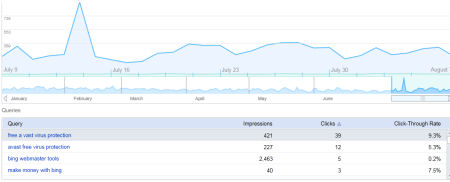
5. Produce Quality Content
As most search engines, Bing tries to identify which pages contain high quality content and which contain thin content. While developing your website you must always have in mind that the only way to develop asuccessful & long-lasting SEO campaign is to focus on content and on user experience. So while developing your website, ask yourself the following questions:
- Do my pages provide something unique to the user or there is nothing original/new in it?
- Do I have unique hand written content or I just scrap content from other high reputable sites?
- Are my texts well written or they are full of typos and grammar mistakes?
- Do my pages get tweeted/liked/linked/shared by the users? Do I get their attention or do they ignore my content and bounce?
- Is the text to images ratio balanced or do I have pages that contain too many images or too much text?
- Did I take steps to remove the duplicate content from my site?
- Is the content of my pages sufficient or is it too short or too long?
- Do I provide original and unique product descriptions or do I stick to the generic product descriptions that most ecommerce websites use?
Quality content is the type of content that is unique, well written, answers clearly and sufficiently the question of the visitor and makes him/her interact or share it on social media. Even though the exact definition of what quality content is varies, these are the most important widely accepted characteristics that you should have always in mind.
6. Mind the user experience
The Search Engines no longer focus only on returning relevant results to the users but also they try to boost the ones that provide the best user experience. The most important aspects that affect the user experience are the design, the loading time, the navigation, the ads to content ratio, the proper use of visualsand images, the proper use of videos etc. Presenting your content on the right way is crucial nevertheless the above factors can influence the one another. 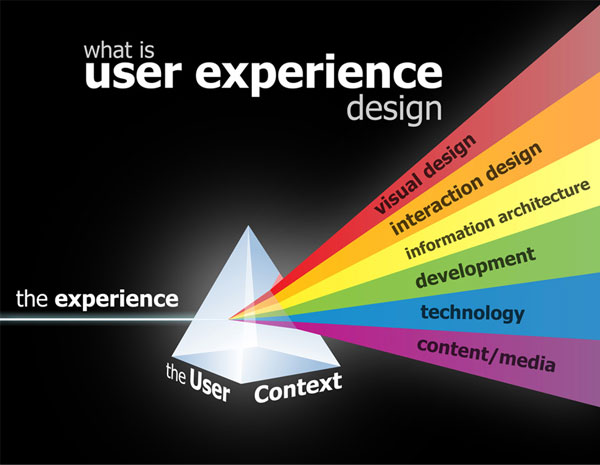 For example if you choose to include visuals and images in your pages, this will negatively affect your loading time. So balance is the key in this situation. Ask yourself what the visitors expect from your website and why they visit your pages. If you have a directory or a search engine service then you are more likely to use a simple and fast loading design because in these cases speed is crucial. Nevertheless if you have an ecommerce website then your visitors expect to find detailed descriptions, lots of pictures and perhaps videos that describe the products. Don’t think like a website owner or an SEO professional; try to understand what your target audience expects from your website and which user experience factors are more important in your case.
For example if you choose to include visuals and images in your pages, this will negatively affect your loading time. So balance is the key in this situation. Ask yourself what the visitors expect from your website and why they visit your pages. If you have a directory or a search engine service then you are more likely to use a simple and fast loading design because in these cases speed is crucial. Nevertheless if you have an ecommerce website then your visitors expect to find detailed descriptions, lots of pictures and perhaps videos that describe the products. Don’t think like a website owner or an SEO professional; try to understand what your target audience expects from your website and which user experience factors are more important in your case.
7. Use Social Media Buttons & be Social Active
As we mentioned several times in the past, social media data are used by the major search engines and they affect the search engine results. More specifically Bing has disclosed that they use both Twitter and Facebook data in their algorithms in order to evaluate if a given page is popular to the users. As a result by being social active and by incorporating the social media buttons on strategic places of your design, you can positively affect both your Social Media and your Organic Traffic. Sharing is caring and if you really care about your website you should not ignore these important online channels.
8. On-page Optimization
All the common On-page and text optimization techniques that we have described in the past for Google also apply in Bing. As expected Bing weights a lot the Title so writing short (less that 65 characters), descriptive and keyword-rich HTML titles is a must. Meta descriptions are also important for Bing so make sure you write descriptions that describe accurately and sufficiently all content of the page. Also ensure that they are compelling for the users since they usually appear on the snippet and can affect the CTR.  Conducting an extensive Keyword Research before writing your content is a must since by doing so you can ensure that you are focusing on the correct keywords. For more information on how to select the correct keywords for your SEO copy read the article “Combine Keyword Research & Competitor Analysis to improve your SEO”. Moreover by conducting a complete Keyword Analysis on your page you can ensure that your content is well optimized, that you do not raise any spam flags and that the important parts of the HTML page are aligned with the rest of the text. Last but not least, you should note that trying to artificially increase your keyword density is a technique that will not work for Bing. Instead you should pay more attention on the KeywordRank that is provided from the Keyword Analysis tool, which takes into account how well optimized the keyword is in the particular page.
Conducting an extensive Keyword Research before writing your content is a must since by doing so you can ensure that you are focusing on the correct keywords. For more information on how to select the correct keywords for your SEO copy read the article “Combine Keyword Research & Competitor Analysis to improve your SEO”. Moreover by conducting a complete Keyword Analysis on your page you can ensure that your content is well optimized, that you do not raise any spam flags and that the important parts of the HTML page are aligned with the rest of the text. Last but not least, you should note that trying to artificially increase your keyword density is a technique that will not work for Bing. Instead you should pay more attention on the KeywordRank that is provided from the Keyword Analysis tool, which takes into account how well optimized the keyword is in the particular page.
9. Building High Quality Links
All the major search engines use the information that can be found on hyperlinks during their analysis. Adding links from high reputable and trusted sources can help you boost your rankings; nevertheless you should pay extra attention on the anchor text that you use since by adding keywords in them you can achieve better rankings. If you want to read more on how to develop a solid Link Building campaign and avoid the common mistakes, read the following Link Building guide.
10. Improve your Crawlability
If your website can not be crawled by Bing’s spiders then it will not be indexed and as a result it won’t appear in the search results. A great tool that can help you improve your crawlability is the HTML sitemap. Moreover by using RSS feeds & XML sitemaps you can ensure that all the pages of your website will be found and indexed by Bing. So make sure you submit them on Bing’s Webmaster Center every time you add new pages on your website. Robots.txt can also be a handy tool that allows you to control how spiders crawl your website, nevertheless be extra careful while messing with this file since you can easily block the access of your website and make it drop from the index. Last but not least you should note that Bing is not very good at indexing AJAX content and that currently they don’t support Google’s proposal for making AJAX applications crawlable. As a result Bing drops all the parts of the URL that appear after the #! or # (fragment). Be extra careful with some Flash solutions that are supposed to provide SEO friendly URLs by using fragments. Those URLs are NOT SEO friendly and they are not handled by the search engines properly.
11. Improve your Website Structure
Using SEO friendly techniques in order to develop your website can have a real impact on your rankings in Bing. Having SEO friendly URLs that contain the important keywords of the page can definitely give you a boost. Moreover ensure that no session Ids or other unnecessary variables appear in the URLs and work on your CMS to avoid duplicate content issues. As most of you know, the use of excessive Javascript, Flash, Silverlight, iframes and similar technologies make your website less crawlable and thus they must be avoided for important parts of the page. Last but not least don’t forget to write descriptive alt texts in the important visuals of the page since this can help you get additional organic traffic from Image Search.
12. Work on your Internal Link Architecture
The internal links of your website are crucial for Bing since they provide it with lots of info about the hierarchy of your pages. Ensure that you use text menus, optimize your internal anchor texts, make use of a tree like structure, link directly from your homepage to the important pages of your website and always place the important links of your pages above the fold. 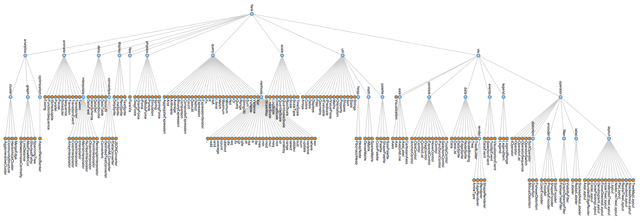
13. Mind the GEO signals
Since Bing does not use different TLDs for each supported country version of the search engine, the effects of GEO signals are much more profound for the user than it is in Google. As we discussed on the previous article “5 less known but important Ranking Factors that affect Search Engine Results”, Bing uses multiple signals to determine for which country a particular page is more appropriate. Some of those signals are the physical location of the server, the TLD of the domain, the location of the incoming links, the traffic information that is collected from anonymous browser stats, the language of the document etc. Moreover Bing is known for using the META GEO tags, something that Google does not do.
14. Select carefully your Domain name
The domain name was always important in SEO for 2 primary reasons: First of all when a result comes from a domain that contains keywords, Bing tends to give it a boost for queries that contain that term. Secondly because the domain belongs to a specific TLD and this can be used as a GEO signal (for country specific TLDs only). Thus selecting the domain name carefully can have a serious impact on your rankings. Of course very long domains or domain names that contain lots of dashes should be avoided because they look spammy and they are not very user friendly.
15. Don’t use Blackhat Methods
Bing does not like it when people try to manipulate their algorithms in order to achieve higher rankings. As a result using black hat techniques such as cloacking (serving different content to spiders and users), generating automated content, producing duplicate content, scraping, adding hidden text in the pages, using link farms or three-way linking techniques is not advised. In many cases those practices will not affect positively your rankings and in some cases they might even lead to bans.  Even though the above list of tips is far from complete, since Bing suggests that they use thousands of signals, it is a good place to start in order to optimize your website. For those of you that are interested in learning more about how to use the above practices, I highly recommend you to check the links of the articles that we provided about. Don’t forget to share this article, because sharing is caring. Also by doing it you will help us rank higher in Bing! :p
Even though the above list of tips is far from complete, since Bing suggests that they use thousands of signals, it is a good place to start in order to optimize your website. For those of you that are interested in learning more about how to use the above practices, I highly recommend you to check the links of the articles that we provided about. Don’t forget to share this article, because sharing is caring. Also by doing it you will help us rank higher in Bing! :p